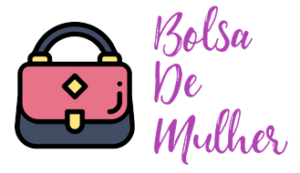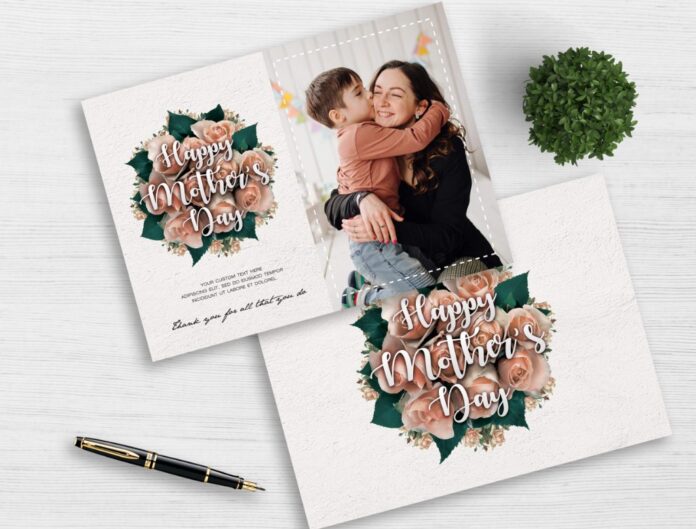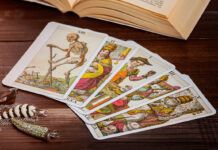Now isn’t the moment to dash to the shop and get a premade Mother’s Day card with a generic message that might or might not express how much you love your mother. If you’re a single person, you might find it enjoyable to visit the store and buy a card that you’ve seen on everyone else’s mantel.
However, this year, choose something more personal and unique. The best part is that you don’t have to spend a lot of money or do anything at all.
Mother’s Day is coming up soon, and what better way to thank the most significant lady in your life than using a free card creator to make your own greeting card for her? Go there slowly!
Make your own card with a greeting card maker, that will stir emotions and maybe even bring a few tears to someone’s eyes. For many years to come, people will cherish this card. Using an online photo editor, you will make a customized Mother’s Day card. This may sound difficult, but we assure you, it’s quite simple.
With a little creativity and some guidance, you’ll produce a card that will be ten times better than any store-bought card.
In addition, you will find that creating a personalized card is another way to have fun with photo editing!
The Significance Of Customized Mother’s Day Greetings

Finding a card from a store that accurately expresses how you feel about your mother can be difficult. This is because there aren’t enough good cards available, not because there isn’t any love. Many people settle for a mediocre card that delivers the wrong message.
This can lead to the recipient feeling unappreciated. You are in control of the message when you make your own greeting card. You can create a card that is humorous, loving, or even sappy. The key is to be satisfied with the end product, and your mother will be grateful that you took the time to make something special for her.
A personalized card can mean a lot more to your mother than buying one. It shows you have really made an effort, and mothers generally appreciate homemade items a lot more. You can make free greeting cards online in a way that reflects your individuality, such as by incorporating family photographs or by drawing a cool image of her.
Your mother will really appreciate a card that has a lot of thought and creativity put into it, and it will make her day. This tutorial will guide you through how to create your very own personalized, meaningful card.
You can use any online greeting card tool, but for the purpose of this we will focus on Adobe Express’s free card creator. You can apply the skills you learn from this tutorial repeatedly to other projects, making it highly valuable!
Drawing a blank? You aren’t the only one; thinking up an idea is one of the hardest things about making a card. A good tip is to think of your mother’s personality, interests, and hobbies; you will be able to incorporate this into your card, and there’s a good chance it will bring a smile to your mother’s face.
If your mother is an avid gardener, for example, you would choose to make her a card with a floral and natural theme. If your mother travels a lot, you may make a global map and list all the places she has visited. The ideas are endless, but just remember to keep it simple.
The Advantages Of Using A Photo Editor Are Numerous
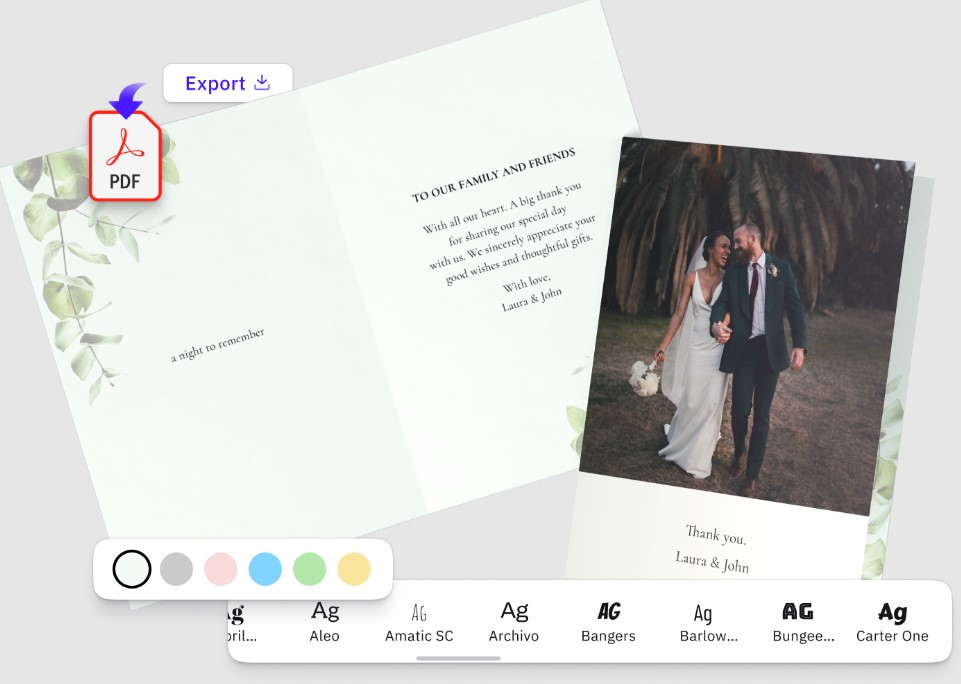
Photo editors have the ability to add a personal touch to regular household items. This act of personalization can produce a result that could be very attractive. Edit a picture of your family into a free printable Mother’s Day card, add some text wishing her a happy Mother’s Day, and print it on some high-quality photo paper.
All of a sudden, you have a very personal Mother’s Day card that you could have bought at the store for $4, but the one you did only cost a dollar for the photo paper. The ability to take that picture and make it black and white, or even sepia, is also a great feature of photo editors.
A change in coloring could give the photo a totally different feel, and this can add some variety to the card.
And since we are in a state of digital photography, if at first you fail (or mess up the photo), you can simply reload the image from your camera onto your computer and give it another shot.
How To Use Adobe Express
With a plethora of options to help you design cards that appear professional, Adobe Express is a robust yet easy-to-use online card maker. It is an online card maker that anyone with a computer and an internet connection can use.
It doesn’t require any previous design experience, making it perfect for beginners and seasoned crafters alike. Here’s what you need to start:
- Adobe express account ─ Sign up for free and access numerous design tools and templates.
- Gather digital photos of your mother that hold special memories or significance.
- Design ideas ─ Think about colors, themes, or messages that resonate with your mother’s tastes and your shared experiences.
A Step-By-Step Guide To Creating Your Card

1. Choose A Template
Start by selecting a Mother’s Day template in Adobe Express. Choose a design that complements the tone and idea you wish to get across. There is a template to suit any taste, whether it be floral, contemporary, or traditional.
2. Put Your Pictures Online
Add the photos of your choice to the template by using the photo upload option. You can effortlessly resize, trim, and modify the images to ensure they precisely match the card’s layout. This step transforms the card from a simple greeting to a mosaic of treasured memories by adding a personal touch.
3. Make The Text Unique
Include a customized message. Take advantage of this opportunity to express your emotions by mentioning a happy memory or the qualities you admire most about her. Numerous typographic options are available in most online tools to help you design your message beautifully.
4. Add Decorative Elements
Embellish your card with beautiful components. For a distinctive touch, you can embellish the card with borders, images, or even light effects. This step aims to improve the appearance without overpowering the personal aspects.
5. Examine And Modify
Check out a preview of your card to see how everything fits together. This is your opportunity to make any required changes to guarantee that everything is ideal. Be mindful of the text’s alignment, spelling, and picture-to-text proportions.
Creating A Card And Handing It Over

After your card is flawless, you have the option to share it digitally or print it off. If printing, choose premium paper to give the card a more upscale appearance. For an even more unique touch, think about delivering it by hand. You could also pair it with flowers for an even more memorable surprise.
Last Words
Using an online card maker such as Adobe Express, you can create a personalized and meaningful Mother’s Day card that your mother will treasure. It’s also a creative and enjoyable experience. The affection and memories that the card reflects are just as important as the card itself.
By taking the time to make your own greeting card, you create an unforgettable and meaningful expression of love. Start creating today and show your mom just how much she means to you with a beautiful, customized Mother’s Day card.